There are so many questions that come to us, about how to reset a WordPress password. Often this happens because the customer forgot the WordPress password. Therefore, we will show you how to change your WordPress password via phpmyadmin.
- Login to your cPanel - If you are a MikyHost.com customer, to log in to your cPanel, you can go through the Client Area. In the Client Area, select Service>My services, then select the service product that you have purchased. Then scroll down, in the shortcut section, you can choose one of the cPanel menus. To go to the front page of cPanel, you can select the Home icon or the homepage.
Select phpmyadmin. - Select phpmyadmin
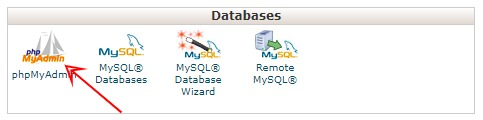
- Then click the name of your WordPress database in the left pane and click the prefix_users table as shown in the following image:
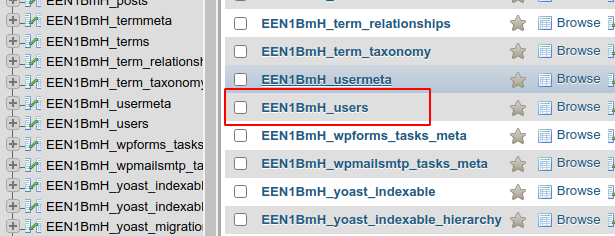
- Next on the new page, click on the pencil icon on the same line as the username you want to reset the password for.
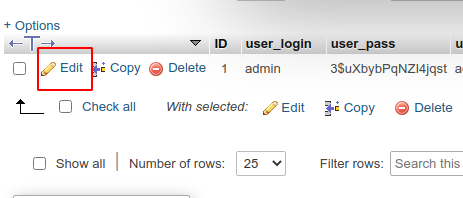
- After entering the new page, you can change the password according to the data you want. Note that for the password field, you must select Function MD5 for the
user_pass field: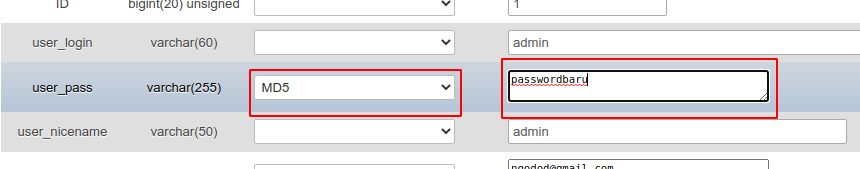
- After that click the "GO" button at the bottom right of the screen. The next step you can try to login to the WordPress administrator page using the new password.
Good luck.
