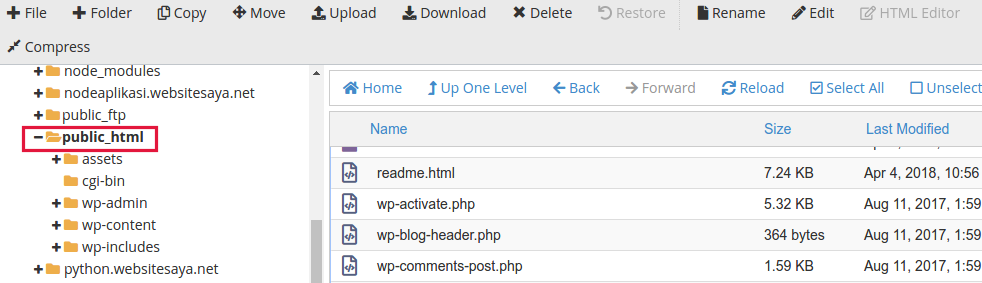You can view the website folder on your hosting via cPanel Hosting. With cPanel, you don't need to manually configure. cPanel is a control panel that contains various menus that can be done on the hosting. To view website folders, you can use the File Manager menu. File Manager functions for managing website folders on the hosting. You can edit website scripts, create folders, change permissions, and so on.
In the File Manager, there are several folders such as,
Home: the main folder of the file manager. All data and files will be stored in the main folder.
Public_ftp: a folder to put files that can be downloaded via FTP
Public_html: folder to put website files. So when uploading files to hosting, you have to put the website files into the public_html folder.
Have you heard of the htdocs folder on localhost? For those of you who are used to making websites on localhost first, you must be familiar with the htdocs folder. You have to put the created website folder in the htdocs or /var/www/ folder. Well in principle the htdocs, /var/www/ and public_html folders are the SAME! You have to put the website file in public_html so that it can appear on the main domain.
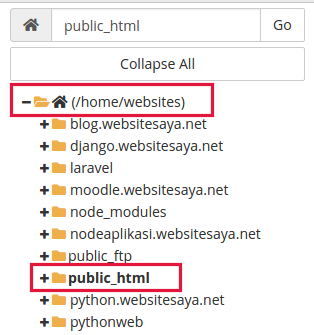
The following shows the public_html folder containing the WordPress website files. You can view, edit and even delete directly through the File Manager. Now for those of you who want to upload website files on Hosting, you can follow the Website Hosting Method.