If you don't like the statistical graphs in the tools above or you only need statistical data without graphs, then you can take advantage of the statistics feature without graphs from cPanel. This feature is called Raw Access Logs.
To use this feature, access cPanel and then Raw Access Logs which is located in the Logs.
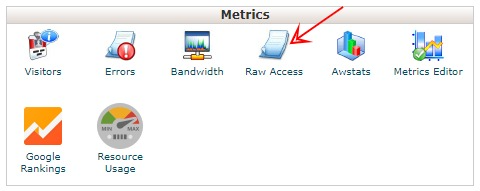
On the next page, click on your domain to download your website statistics.

If the download process is complete, extract your downloaded file (you can use Winrar, 7zip, and other archive programs that you have). Inside there will be a file with your domain name. Rename (Rename) this file to Log.txt .
After you change the name to log.txt, you can open this file using notepad, notepad++, wordpad, microsoft word, or any other text editor program you have.
