To add Disk in Windows 10 VPS Just Follow this Article
1. Please Login to Windows VPS Using RDC or RDP
2. Please Click File Explorer and Right Click This PC
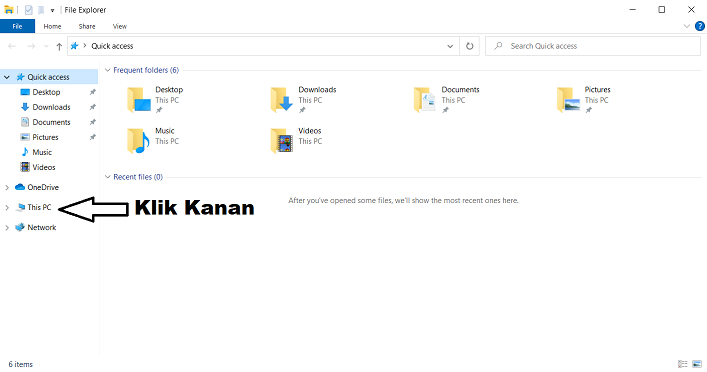
3. Select and Click Manage
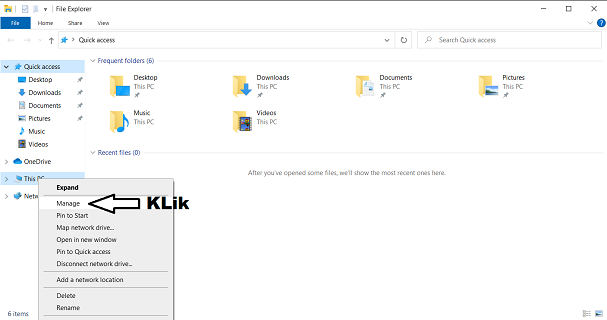
4. Click Disk Management
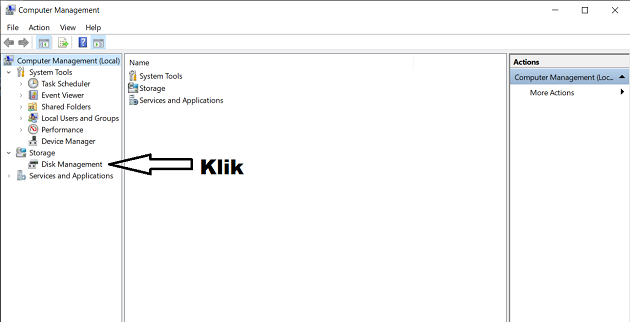
5. Right Click on Space and Click New Simple Volume and Please Click Next and Finish
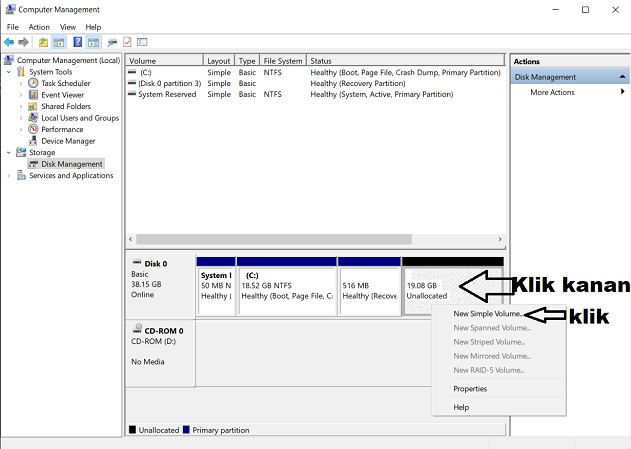
Thanks,
