This is very important to know for those of you who are still beginners in web development. Why not, because this is one of the skills to save your website database. In the sense of the word, the expertise to save all your content.
- Login to your cPanel - If you are a MikyHost.com customer, you can login to your cPanel through the Client Area. In the Client Area, select Service > My services, then select the service product that you have purchased. Then scroll down, in the shortcut section, you can choose one of the cPanel menus. To go to the front page of cPanel, you can select the Home icon or the homepage.
- Select MySQL Database. Then scroll down, you will find something like in the following image.
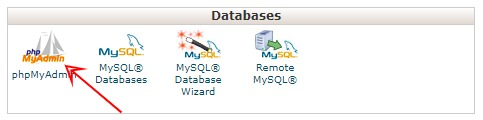
- Click the database that you want to export. Then click the export menu, choose the database file extension you want. In this tutorial, I chose .sql as the file extension. Click go, then save it in your computer directory.
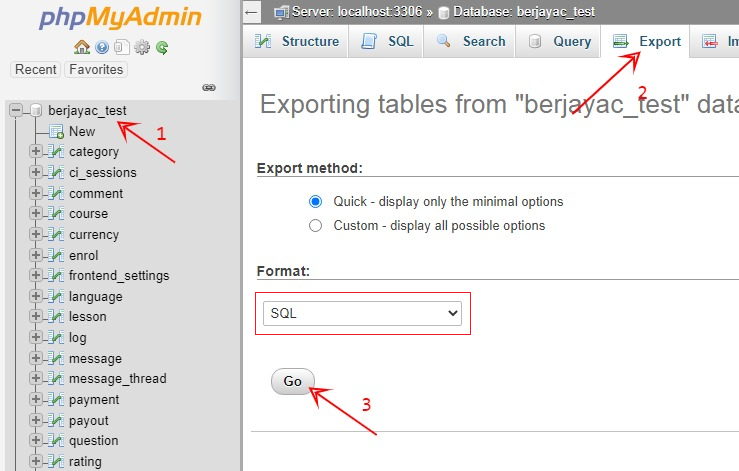
Good luck.
