In human-computer interaction, Copy and Paste deals with commands that offer user interface interaction techniques for transferring text, data, files, or objects from source to destination. What is Copy Paste? In short, is the activity of duplicating a file into one or more. Actually, there are 3 similar commands, namely Cut (cut), Copy (copy), and Paste (paste). The three commands are usually in pairs between Cut + Paste, and Copy + Paste. Cut + Paste means that the original file will be lost due to moving, while Copy + Paste the copied file will remain because it is only copying.
The following is how to operate Copy File in File Manager:
- To copy a file, click on the file or folder you want to copy, then click the Copy button on the toolbar. You can also right-click the file and select the Copy menu. If there is more than one file or folder that you want to copy, then press and hold the [CTRL] key then select the file or folder you want to copy.
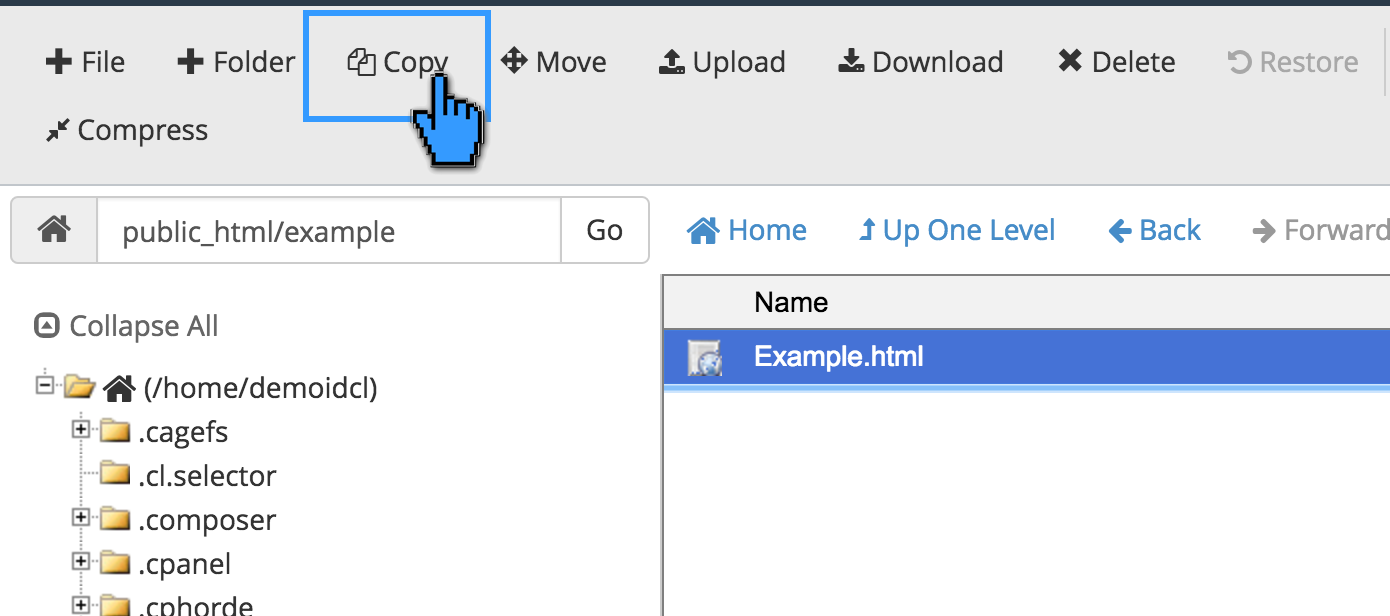
- Then a pop-up window will appear. File Manager cannot save 2 files/folders that have the same name in one folder or directory, for that you must distinguish the name between the original file and the file you copied and you have to do this manually in the pop-up window that appears. . In the pop-up window that appears, enter the directory where you will save the file and the name of your copy file in the column, the formula is: /directory/filename copy.
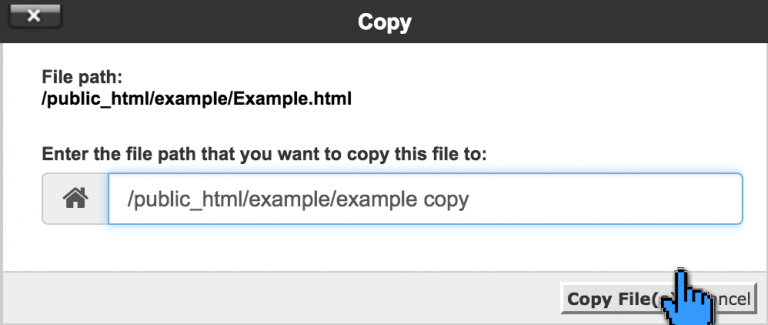
- If so, click the
Copy File(s)button.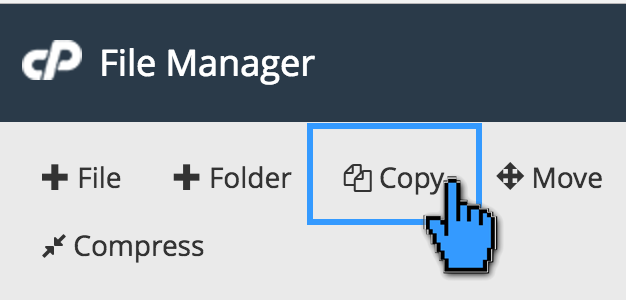
- Copy results already exist.
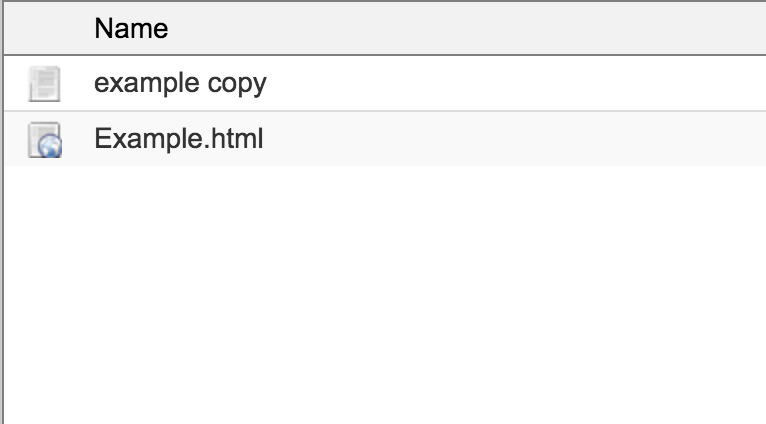
Copying files in cPanel is the same as on a regular computer, there are only slight differences.
