Error Pages or error pages can provide information to users that the page is problematic or there is a problem with our website. Each type of error has a different code response. For example, if a visitor types in the wrong URL, a 404 error code will appear, while a 401 error code will appear when a visitor tries to access an unauthorized file.
Here's how to create an error page in cPanel:
- In the ADVANCED section, click on the
Error Pagessection.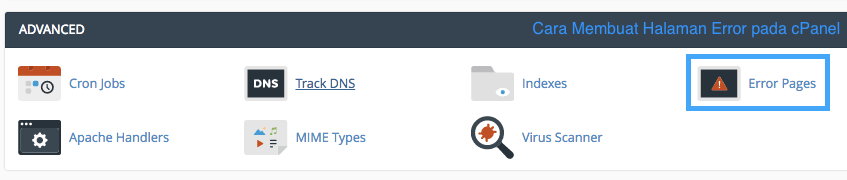
- Select the Domain for which you want to set the error page.
- Select which error page you want to change.
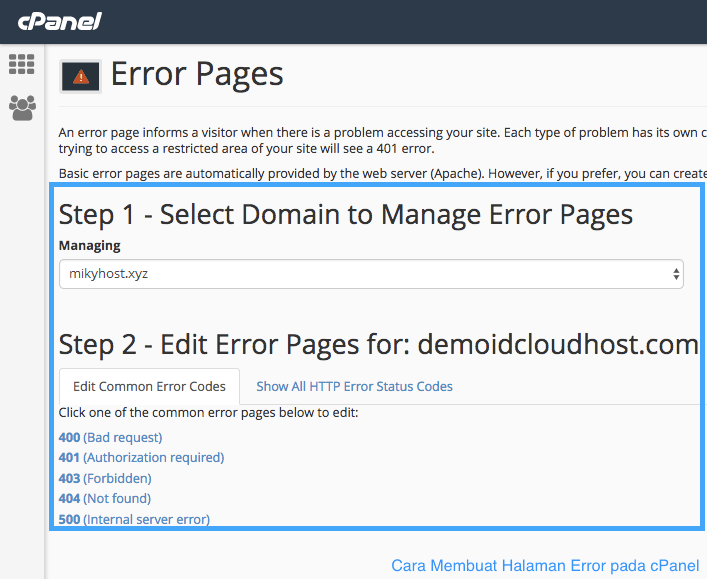
- You will be directed to the editor page as shown below. You can build HTML for this error page. You can also add available tags such as Server name, visitor IP, Redirect status code, etc.
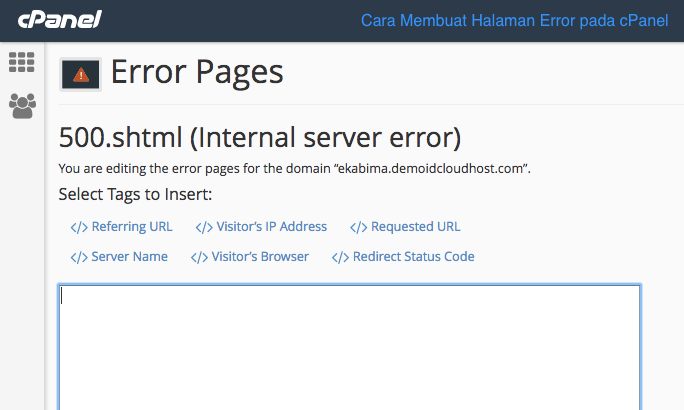
- Click Save to save the error page that has been created.
