Sometimes WordPress users have problems entering the WordPress admin dashboard access after installing the plugin, usually, there will be "HTTP ERROR 500" on the website. So the solution, please delete or disable the plugin that caused the error.
Here's how to disable the plugin via Cpanel:
- Go to cPanel
- Go to the File Manager menu
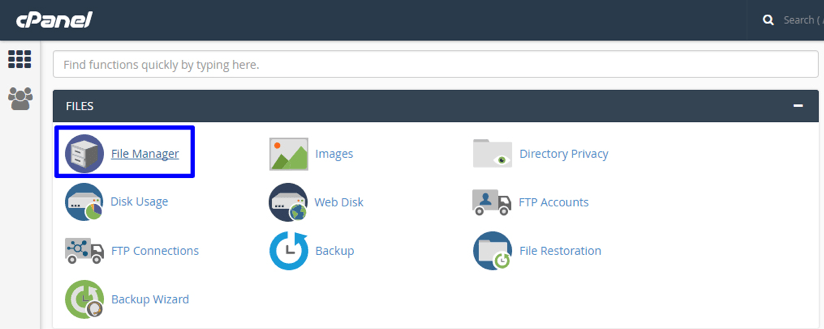
- Go to public_html/wp-content/plugins folder.
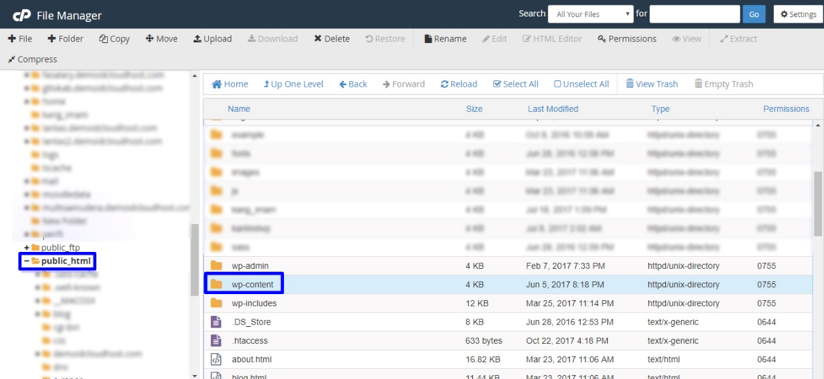
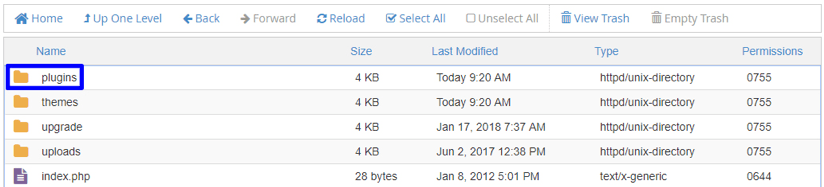
- Rename to disable problematic plugins, by right-clicking – rename and change it to disable.
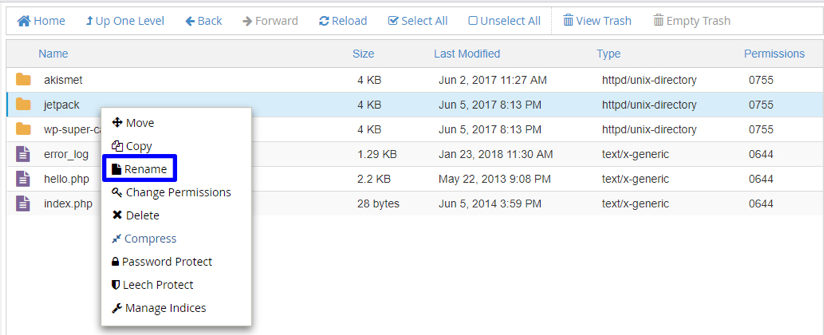
- You can also delete these plugins with the Delete option on the plugins.
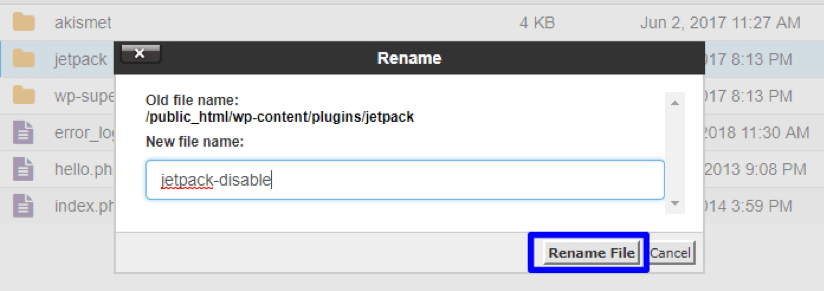
If you are still having problems disabling the Plugin via cPanel, please contact our support team via an open ticket in the client area so we can help resolve your problem.
