Leech Protection is a feature that protects the website folder so that no one accesses it without permission. Even if the folder has been assigned a password, there must be someone who is not responsible for spreading the password. In this article, we will discuss how to use Leech Protection in cPanel.
Steps As Follows:
- Log in to cPanel.
- Find LeechProtection.

- Select the desired directory.

- If you have selected your directory, you will see several forms here. First, enter the number of logins for each username for every 2 hour period in the “Number of Logins Per Username Allowed in a 2-Hour Period” form. As a recommendation, enter number 5. Next, enter the address of the website you want to redirect and email notification if there is a problem (tick IF YOU WANT TO ADD NOTIFICATION EMAIL) and activate the Disable Compromised Account option, if you have you can click Enable. Like the picture below:
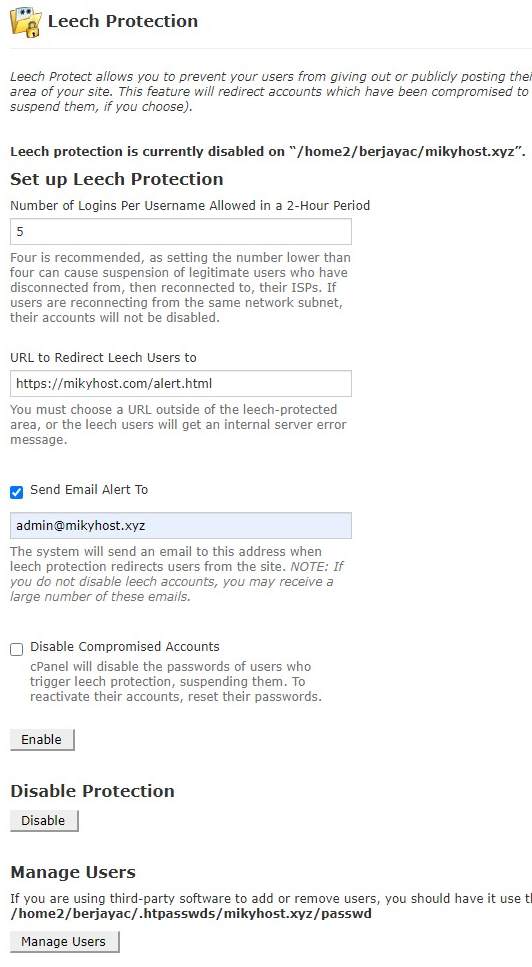
- You can turn off Leech Protection by clicking Disable on the Disable Protection option.
