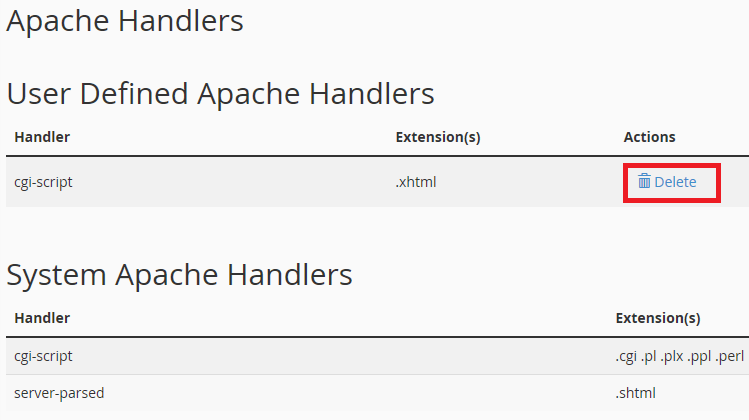Apache is an open-source web server that is used to serve website content. Meanwhile, Apache handlers handle certain types of files to be processed by the webserver. For example, Apache typically handles processing files in .pl format as “Perl files. With this feature, Apache can handle processing files in .script format as Perlfiles to run on the web.
Usually, people can't tell the difference between MIME types and Apache handlers. The difference is that MIME types instruct the browser to process the file. Meanwhile, Apache handlers instruct the server to process the file.
How to Add a Custom Apache Handler.
- In the panel advanced section, select Apache Handlers
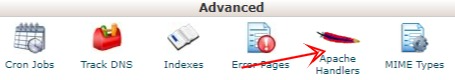
- In the Create an Apache Handlers section, fill in the name of the available Handler in the System Apache Handler list
- In the Extension(s) text box, fill in the file format that the handler wants to process. Names begin with ( . ).
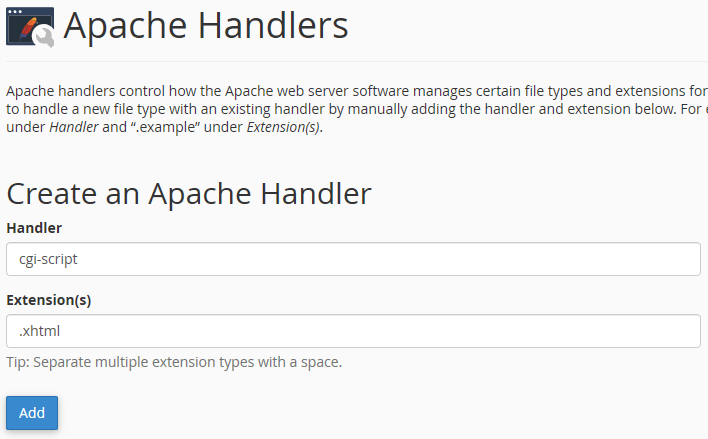
- Click Add.
How to Remove Custom Apache Handler.
- Look in the User Defined Apache Handlers.
- Select the Handler to be deleted.
- Click Delete.