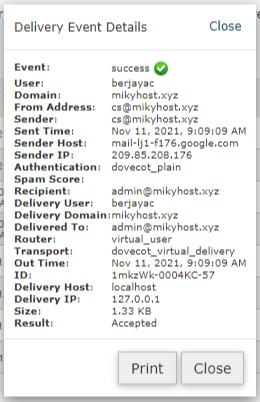What is Track Delivery? A feature found in cPanel is useful for viewing reports of sent emails. This feature shows an error when sending emails. You can also see the number of spam scores in the email. Spam score provided by Apache Spamassassin. And you can also see the path through which emails are sent to find out problems when sending.
This feature is found in the Email section of the cPanel.
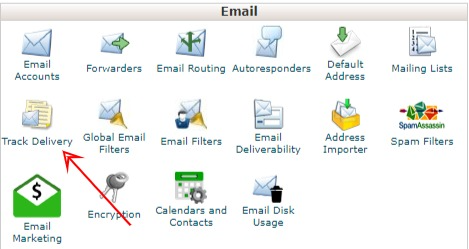
Once opened, it will look like this.
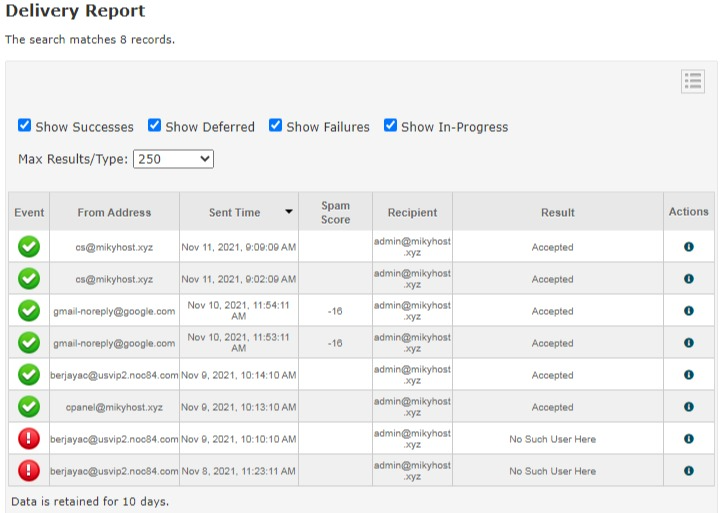
For Recipient Email (optional) it only displays the desired email. If you want to display all reports, select Show All. Meanwhile, to display the failed and blocked ones, select Show Blocker & Failed.
There are four filters that can be used in the report list.
- Show Succes– this will only show emails that were sent successfully.
- Show Deferred– this will only show emails that are on hold or on hold due to the system.
- Show Failure– this will only show emails that failed to send. And also displays an error during delivery.
- Show In-Progress– this will only show the emails that are currently being sent.
This is the explanation in the email report.
| Name | Description |
| Event | Shows success, failure, or hold status icons. |
| Sender | Display the sender's email. |
| Sent time | Shows the date and time when sending an email. |
| Spam Score | Show Apache Spamassassin spam score. |
| Recipient | Display the recipient's email. |
| Result | Shows an error when sending an email by the system. This message describes the delivery status. |
| Action | An icon which when pressed will display a detailed report. |
If you press the icon in the Action section, it will look like this.