The PHP version of your hosting account can be managed at any time. To do so, log into your cPanel account → Software menu → Select PHP Version:

On the page that opens, select the Extensions menu. Next, select the extension you want to enable or disable by placing a checkmark in the box.
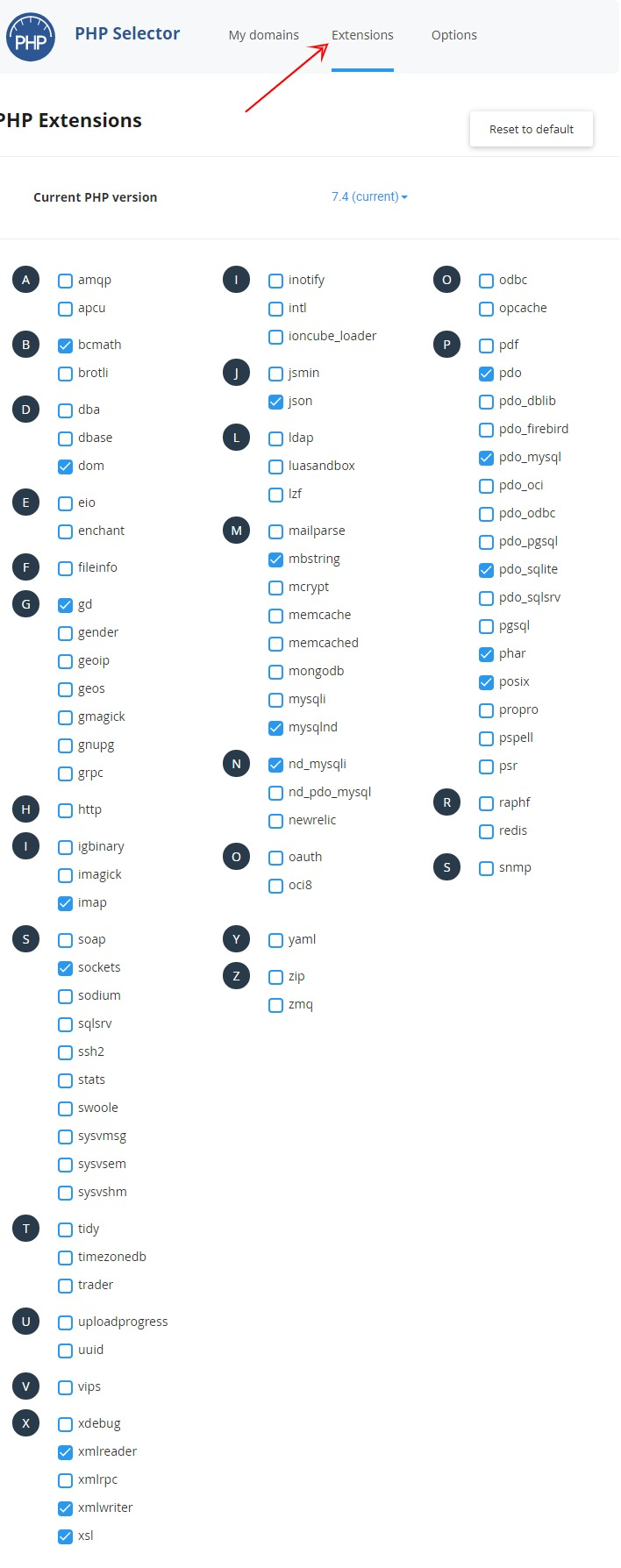
The list of extensions is sorted alphabetically to make it easier for you to find the extension you want.
Finished! Now that you know how to manage PHP extensions in cPanel
