Webmail is one of the facilities that you can use to have email with your own domain. To find out how to create email with your domain, you can try the Tutorial How to Create Email with Your Own Domain.
Here are the steps on how to access webmail in cpanel:
- Login to your cPanel - If you are a MikyHost.com customer, to login to your cPanel, you can go through the Client Area. In the Client Area, select the Service menu > My services, then select the service product that you have purchased. Then scroll down, in the shortcut section, you can choose one of the cPanel menus. To go to the front page of cPanel, you can select the Home icon or the homepage.
- Select Email Accounts
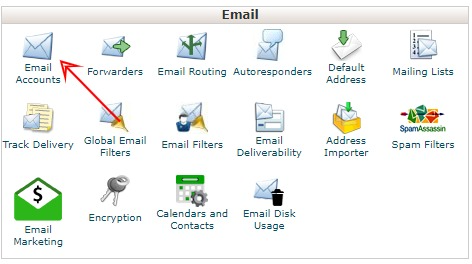
- Click
Check Emailbutton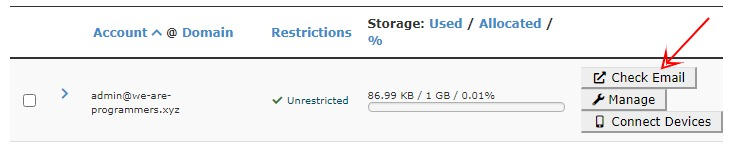
- Click
Open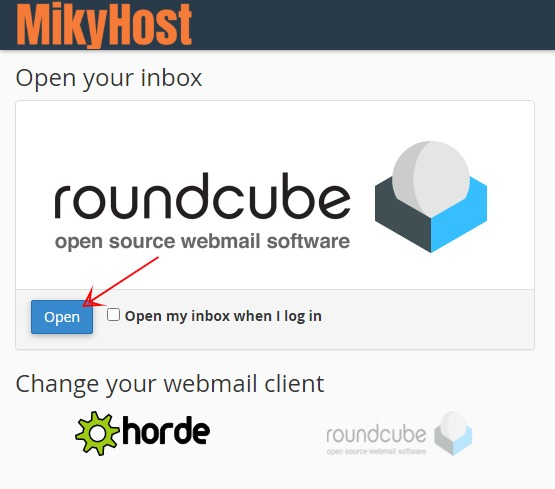
- Then your email will open.
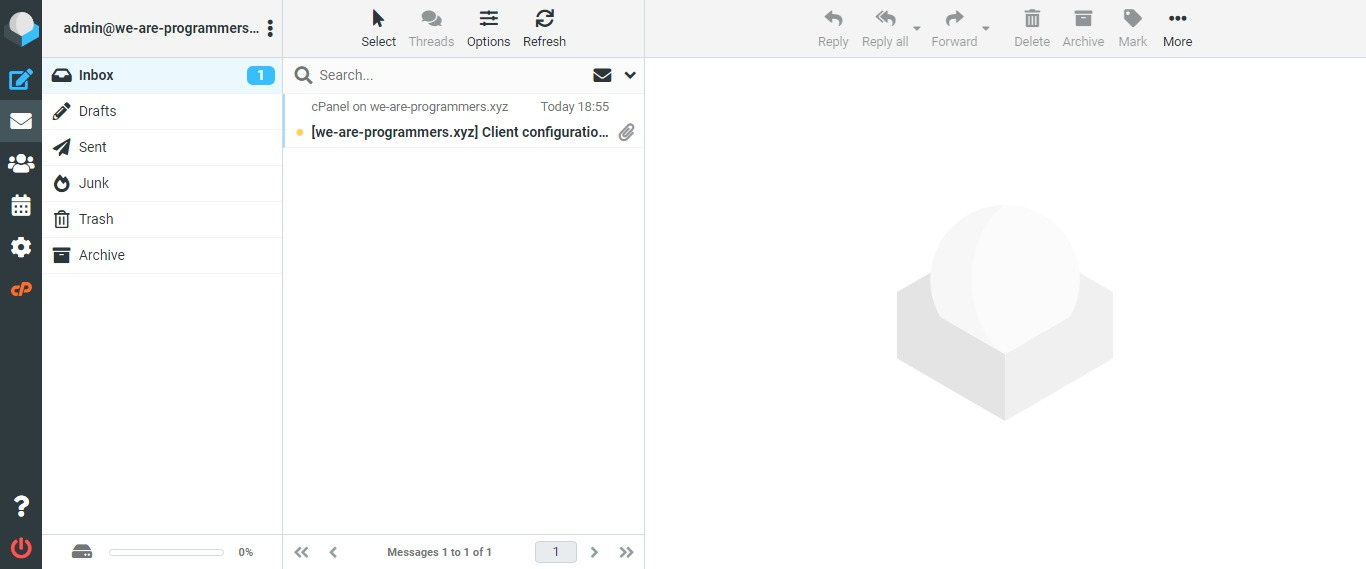
Good luck
