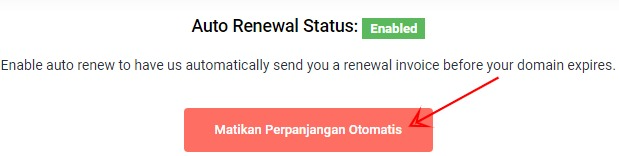If you don't think this feature is right for you and you want to manually renew your domain, you can also turn off automatic domain renewal.
The steps are as follows.
- Log in to Client Area, and click Domain.
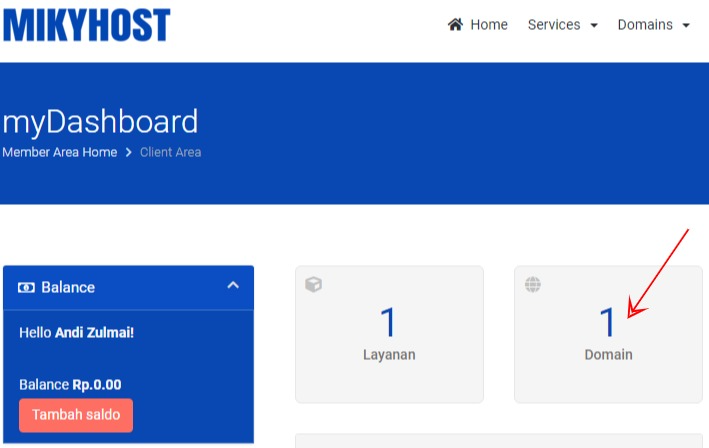
- Click enabled.
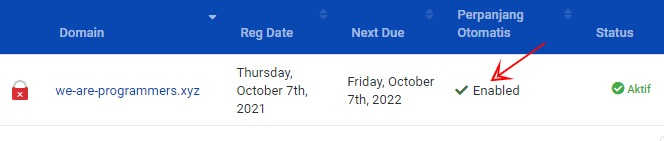
- Scroll down if necessary, then click Auto Renew.
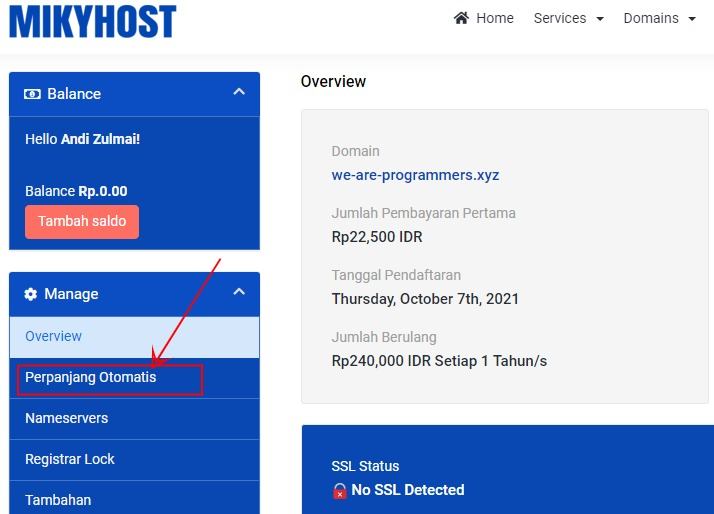
- Click the Turn off Auto Renew button.