To open a port on a cheap VPS Firewall, follow the steps below:
1. Go to the VPS control panel and click Firewall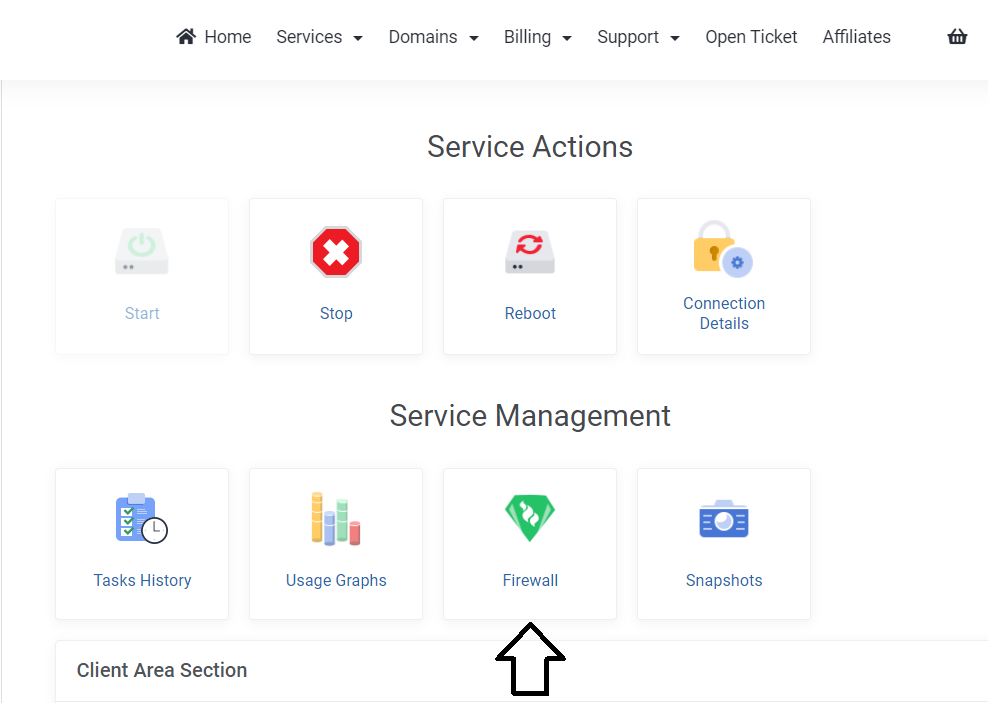
2. Please Click Add Rule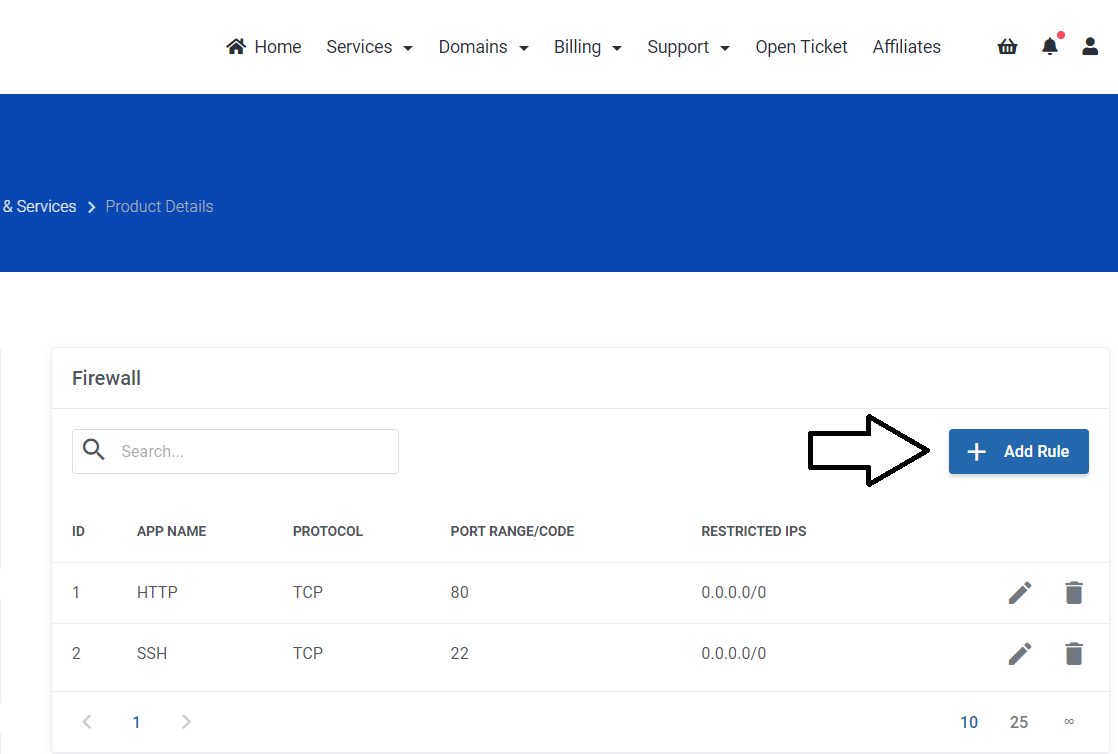
3. you can enter the port you want or choose All TCP+UDP.
in the Source IP column, please enter 0.0.0.0/0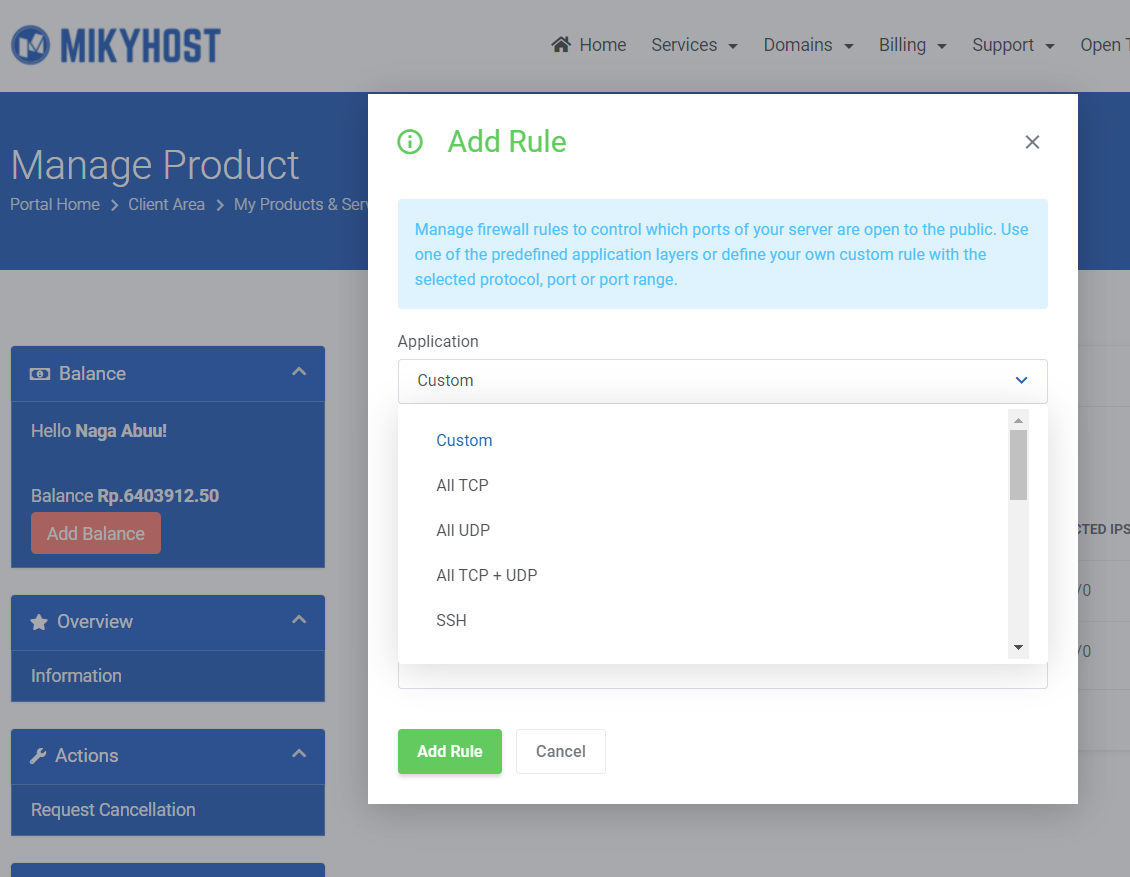
Enjoy,
