hello,
To login as root on a cheap VPS, please follow the guide below.
Video Tutorial
1. First of all, please login via PuTTY as using the Private Key
2. Enter command code sudo su
3. enter the command code nano /etc/ssh/sshd_config
- Search and change #PermitRootLogin prohibit-password to PermitRootLogin yes
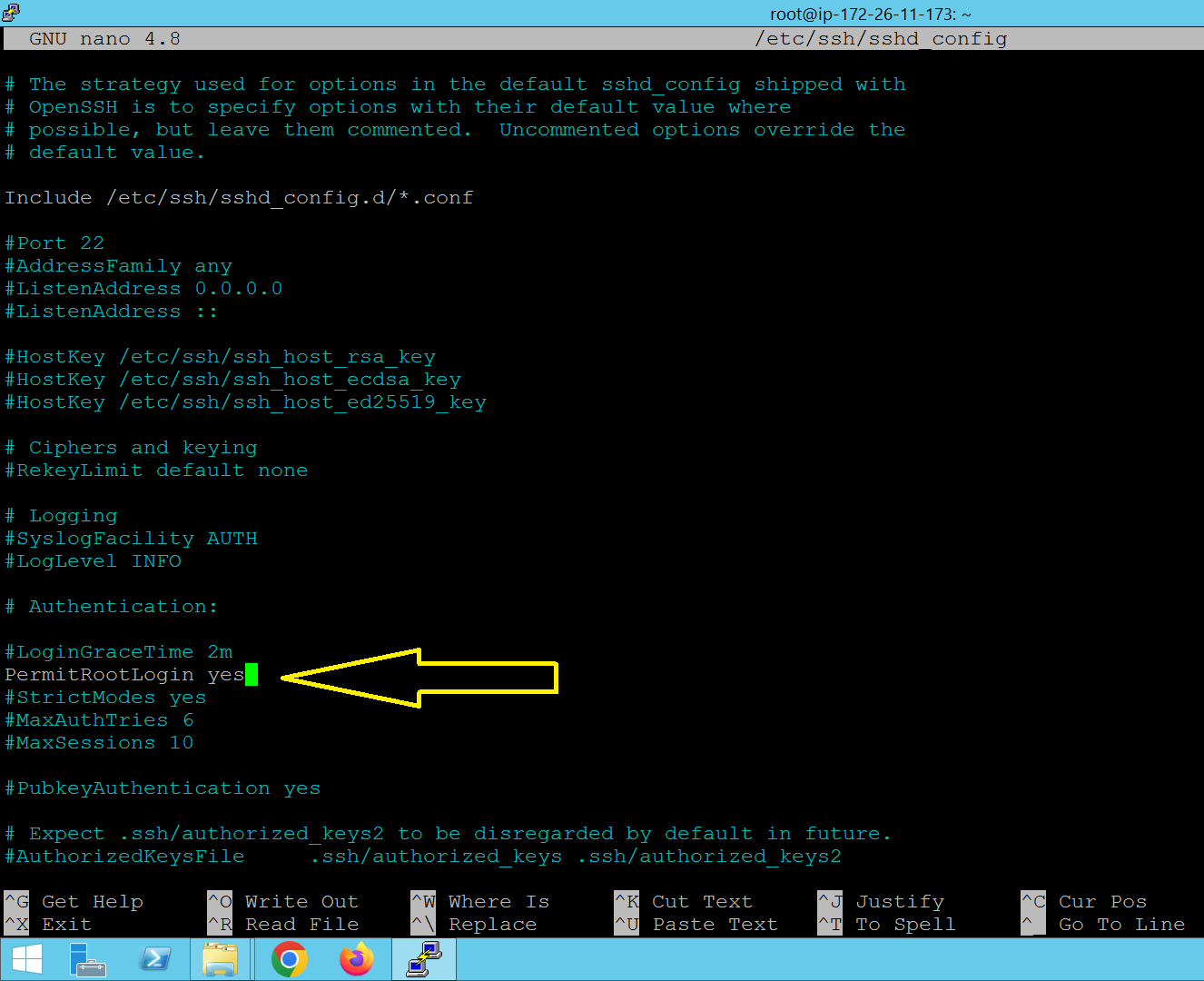
- Search and Change PasswordAuthentication no to PasswordAuthentication yes
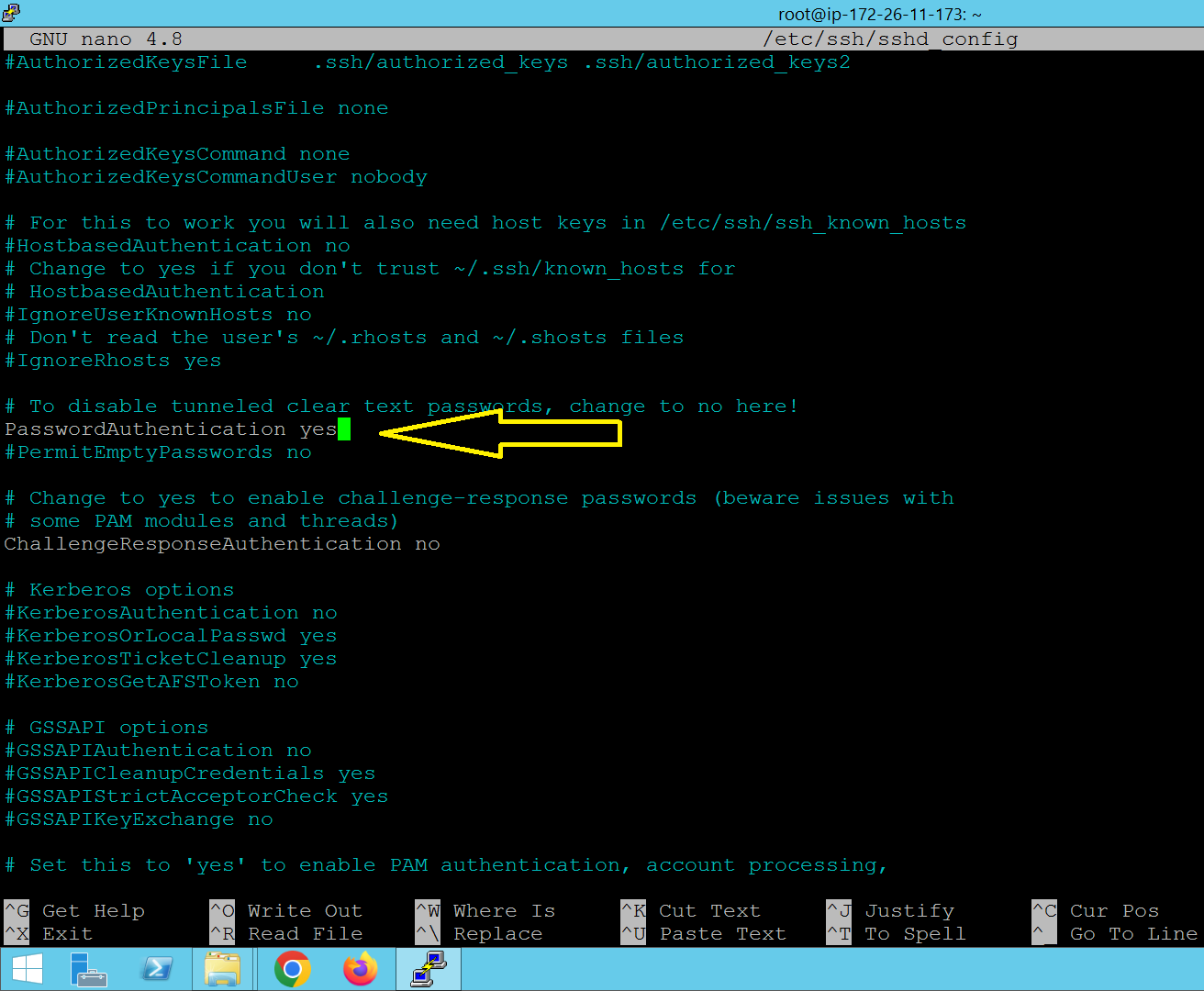
4. Then Save by Pressing the button CTRL + X = Y + ENTER
5. Enter Command Code service sshd restart
6. Create a password by entering the command code passwd
7. Please login via PuTTY and by entering the root username and password that was created earlier
