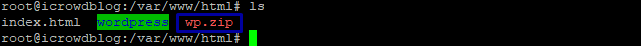Selanjutnya adalah proses backup direktori website. Sebelum melakukan backup, pastikan pada server Anda sudah terinstall ZIP. Apabila Anda belum menginstall ZIP, gunakan perintah ini untuk memasang ZIP di server Anda..
~# sudo apt-get install zipKemudian masuk ke dalam direktori yang ingin Anda backup Pada tutorial ini kami akan membackup direktori WordPress. Masukkan perintah berikut untuk masuk ke direktori yang akan di-backup (Ganti wordpress dengan direktori Anda):
# zip -r wp.zip wordpress/*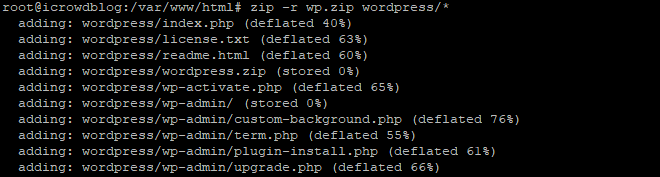
Penjelasan Perintah di atas:
- wp.zip : adalah nama file ZIP
- wordpress : adalah direktori yang ingin diarsipkan
- /* : adalah perintah untuk mengarsip apa yang ada dalam direktori WordPress
Untuk memastikan proses backup sukses, Anda bisa mengecek menggunakan perintah berikut:
# ls