Custom steps/Connecting Domain to BlogSpot.
1. Please login to Mikyhost https://my.mikyhost.com/index.php?rp=/login
Enter the account email and password.
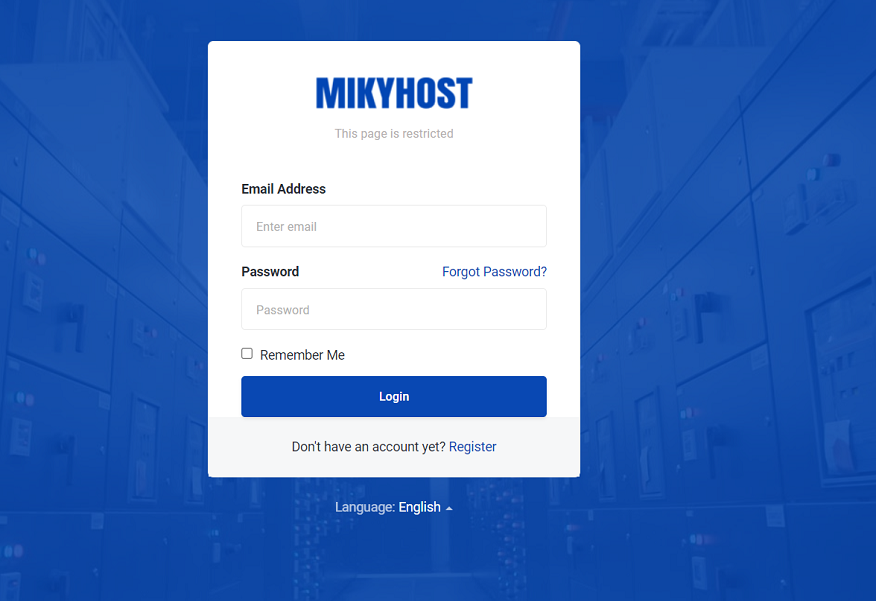
2. Click Domains
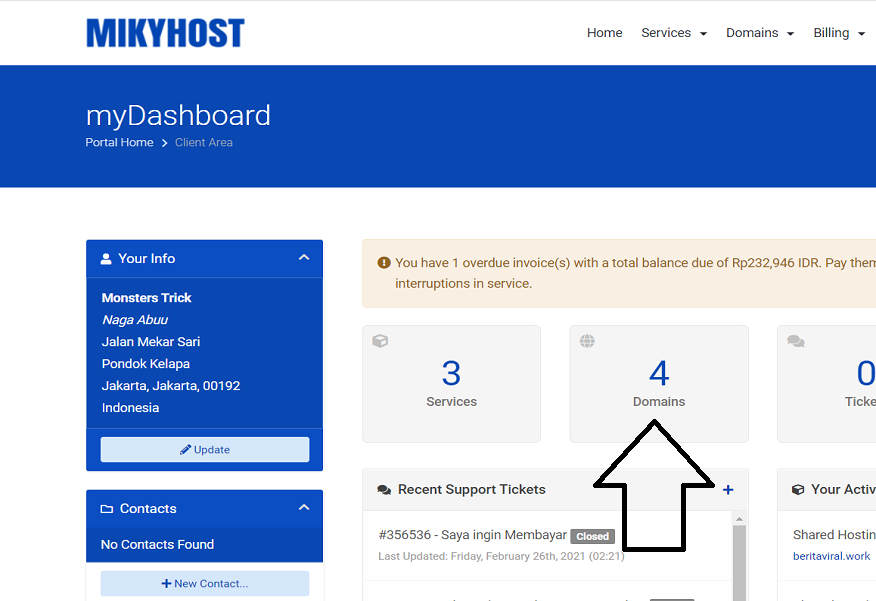
3. Select the Domain to be linked and click the Lock sign on Domain.
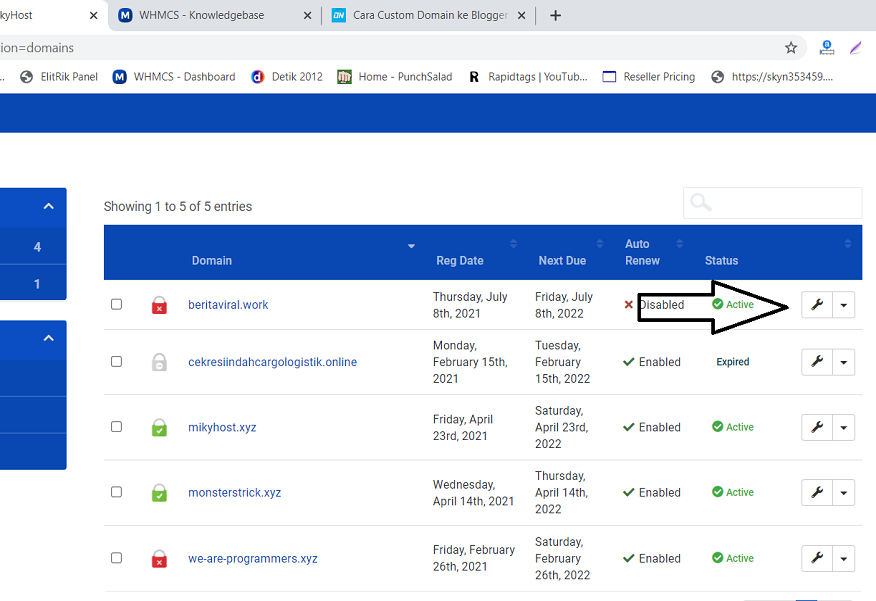
4. Click DNS Management
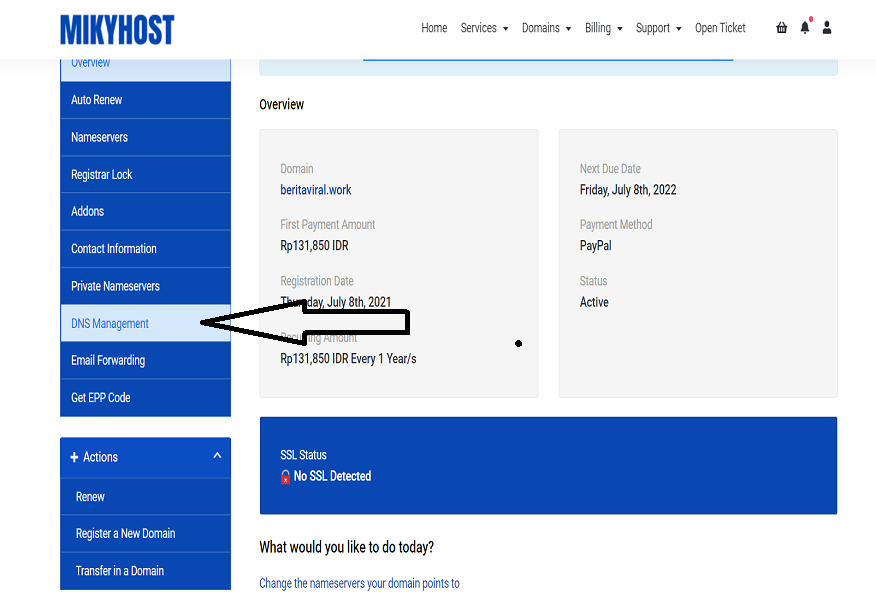
Add Domain Records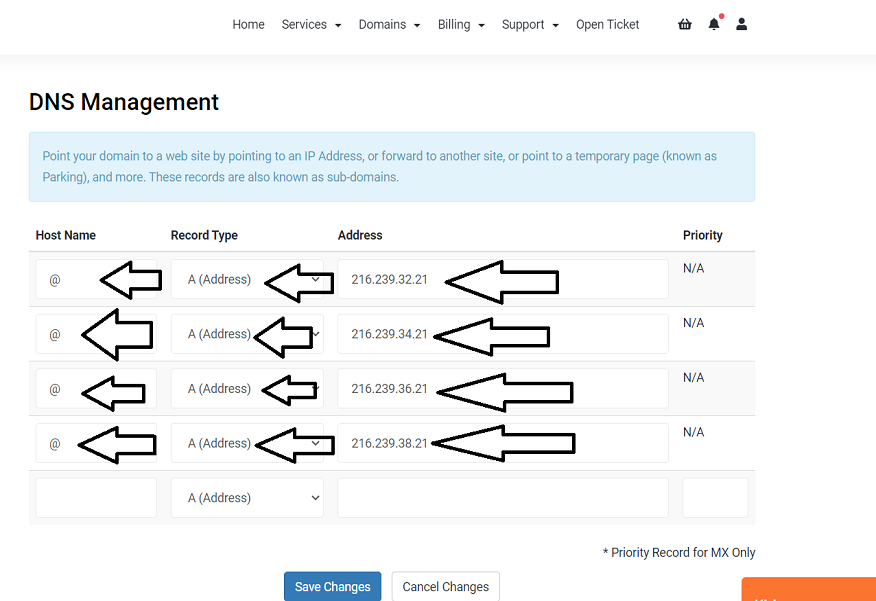
Host = @
Record Type = A
Address
216.239.32.21
216.239.34.21
216.239.36.21
216.239.38.21
5. Setup BlogSpot
Please login to Blogspot and click Settings
6. Enter the Domain Name with Example: www.yourdomain.com
7. You will Get Alerts and Add Records
(Name: www, Destination: ghs.google.com)
Host = www
Record Type = CNAME
Address = ghs.google.com
Next Add Records
Example : (Name: g522hi2betmj, Destination: gv-h7rret4tlhff5i.dv.googlehosted.com)
Host = g522hi2betmj
Record Type = CNAME
Address = gv-h7rret4tlhff5i.dv.googlehosted.com
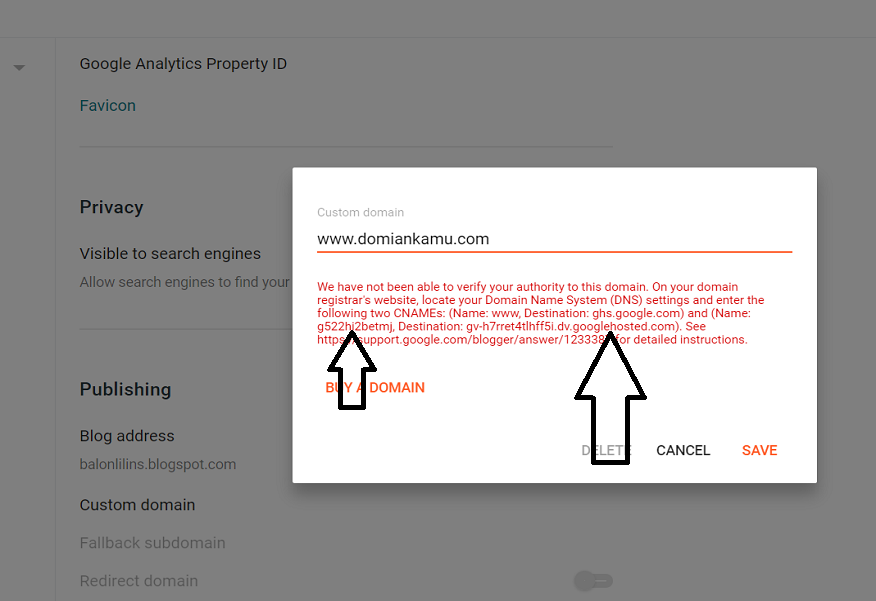
8. Click Save
