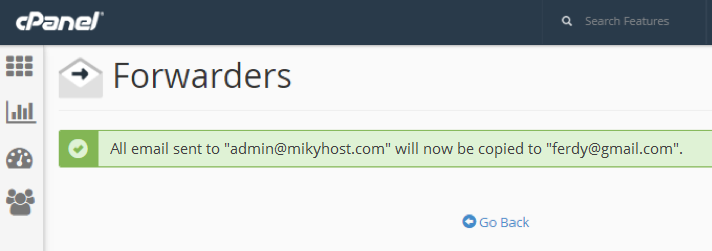Introduction
Sometimes you already have an old Email that you always use, but you also want to get the latest Email from your own Email account that uses your own domain, this can be done with the Email Forwarding facility. So when you get a new email on your hosting, the new email can be sent directly to your old email address.
Here's how to set up email forwarding on email hosting
- Login to your cPanel.
- Then in the Email section, then click Add Forwarders
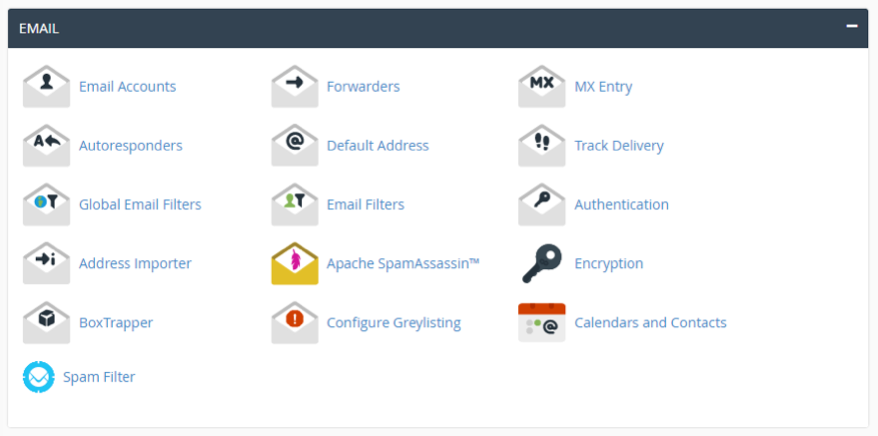
- In the Address to Forward section, enter the Email address at which hosting you want to forward, in the Destination section, enter the destination Email address and then click Add forwarder.
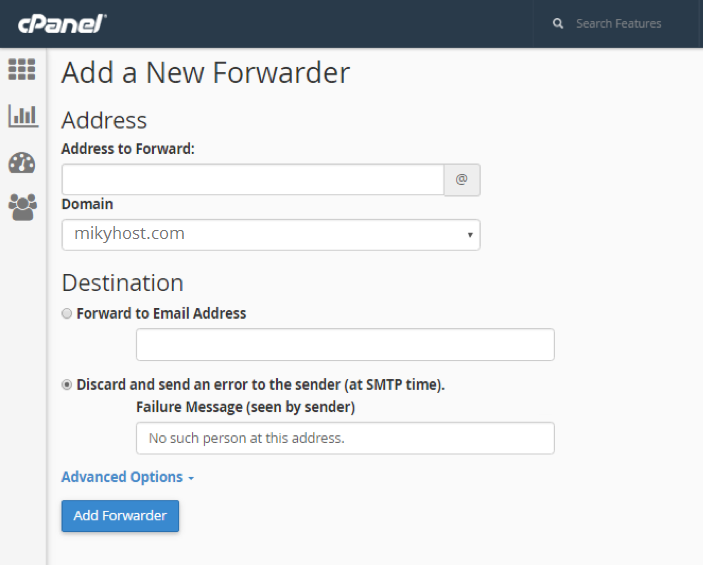
- If successful, the following screen will appear: