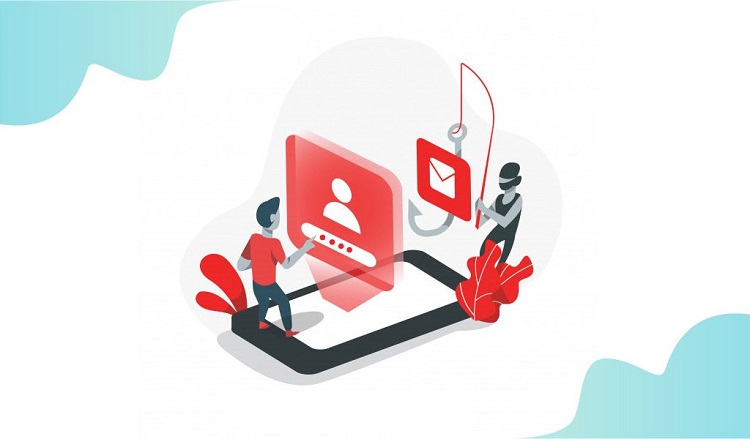
Email Spoofing is a dangerous threat that can happen to any email account, including your own. The perpetrators of spoofing generally target the target email and important data. For this reason, email is not immune from hacking. Especially in today's fast technology. Along with the rapid development of the times like today, there are lots of security issues that you should take note of. There are several criminal threats that are email based. And threats related to email, the most common of which is Email Spoofing. But that's not the only threat that targets email. There is also email spamming, scamming, phishing, malware propagation, and so on. So, it would be nice as a user, you understand what email spoofing is and how to prevent it.
What is Email Spoofing?
In the opening section of the article, you already had an idea of how email is one of the most sought after digital assets for hacking. Known as email spoofing. The next question is what is meant by email spoofing?
Sometimes, as the owner of the email, you have taken various security measures to strengthen the email so that it is not easily hacked by people. But the truth is, sometimes email hackers have more sense to get what they want. Including when doing spoofing to your email account.
Email Spoofing is one way to hack emails. How it works, hackers will send a fake form that says that you received an email from a certain party that you may know before. Then, you will be asked to fill in information about personal data in the email. If you get a request to fill in personal data like this, it is your obligation to always be vigilant. Find out if the email is valid and you are willing to share personal information in the email.
Be Cautious When Providing Personal Information on the Internet
Providing personal data on the internet indiscriminately carries a great danger. Either way, your data on the internet will be misused by irresponsible people. So, is that all the danger of filling in data carelessly on the internet? Here's the explanation for you.
Once hackers get hold of your personal data, they will easily give you trouble. If you don't know it immediately, they will continue to steal important information that you have.
One of the real threats of email hacking is, your sensitive data will be easily discovered by hackers. These sensitive data include internet banking usernames and passwords, and do not rule out confidential information about your business.
With these various threats, of course, making email spoofing so dangerous. One of the steps to anticipate this is to reply to emails from related parties directly to ensure the veracity of the sender of the email itself. We'll cover how to tackle email spoofing in the next section of this article.
How to Overcome Email Spoofing
To overcome spoofing, there are several ways you can do. At least, there are six ways to prevent these disturbances from affecting your email account. The following are steps you can take to prevent email spoofing.
1. Don't Enable Java Script
The first step you can take to prevent email spoofing is to disable Javascript. Why is that? Because when you activate Javascript it will open up opportunities for anyone to be able to steal your personal data. Therefore, to minimize this, you should limit the use of Javascript.
2. Disable Location Line From Browser
Then, the second step that you can do to overcome the occurrence of email spoofing is to disable or turn off the location line in the browser. By disabling it, it will reduce the effort of hackers trespassing on location-based emails.
3. Using Sender Policy Network
Sender Policy Framework (SPF) is an email authentication method that determines which email servers are authorized to send email for your domain. SPF protects your domain from spoofing and helps ensure that your messages are delivered correctly. Email servers that receive email from your domain use SPF to verify that messages that appear to be from you are, in fact, from your domain.
Not only does it work to prevent spoofing, SPF can also help prevent messages from you from going into the recipient's spam folder. If you don't use SPF, the receiving server cannot verify that messages that appear to be from your domain are actually from your domain.
4. Authenticate Email With DKIM
To prevent spoofing of your outgoing messages, it is necessary to use DKIM or Domain Keys Identified Mail. Email spoofing occurs when the content of an email changes to create a message that appears to be from someone or somewhere other than the actual resource. Spoofing is a common unauthorized use of email, so some email servers require DKIM to prevent email spoofing.
DKIM adds an encrypted signature to the header of all outgoing messages. Email server that receives DKIM signed messages to decrypt message headers. As well as verifying that the message has not changed once it is sent.
5. Email Authentication Using DMARC
To prevent spoofing, you can use DMARC or Domain Based Message Authentication, Reporting, and Conformance. DMARC helps hacker email admins spoof businesses and domains. Spoofing is a type of attack that spoofs addresses from within email messages. The fake message seemed to come from the domain whose identity was impersonating.
DMARC works by hinting at a recipient's email server when it receives an email that looks like a clone, and cannot be authenticated. Unauthenticated messages may impersonate organizations or individuals, and may be sent from unauthorized servers.
6. Checking If Your Gmail Messages Are Authenticated
If you see a question mark next to the sender's name, the message is not authenticated. When an email isn't authenticated, Gmail doesn't know if the message is from a person who appears to be the sender of the message. If you see it, be careful if you want to discuss or download the attachments listed.
It's worth remembering that unauthenticated messages are not necessarily spam. Because sometimes authentication doesn't work when a message is sent to a mailing list, for example. To check if messages sent to you have been authenticated, it's quite easy to view them.
On your computer, please open Gmail. Then, open one of the incoming emails, then on the sender's name, click the down arrow. If the email has been authenticated, it will show who the sender is with their signature.
Conclusion
When you get a spoofing email, on the one hand, it will be very confusing. Hopefully with this article, you can find out how to prevent email spoofing.
Go Online! now and be a part of Indonesia Maju by subscribing to the best hosting Mikyhost.com
