After the Purchase is made and the service is activated, you will receive Servers Information sent to the email account registered at mikyhost.com
please see picture
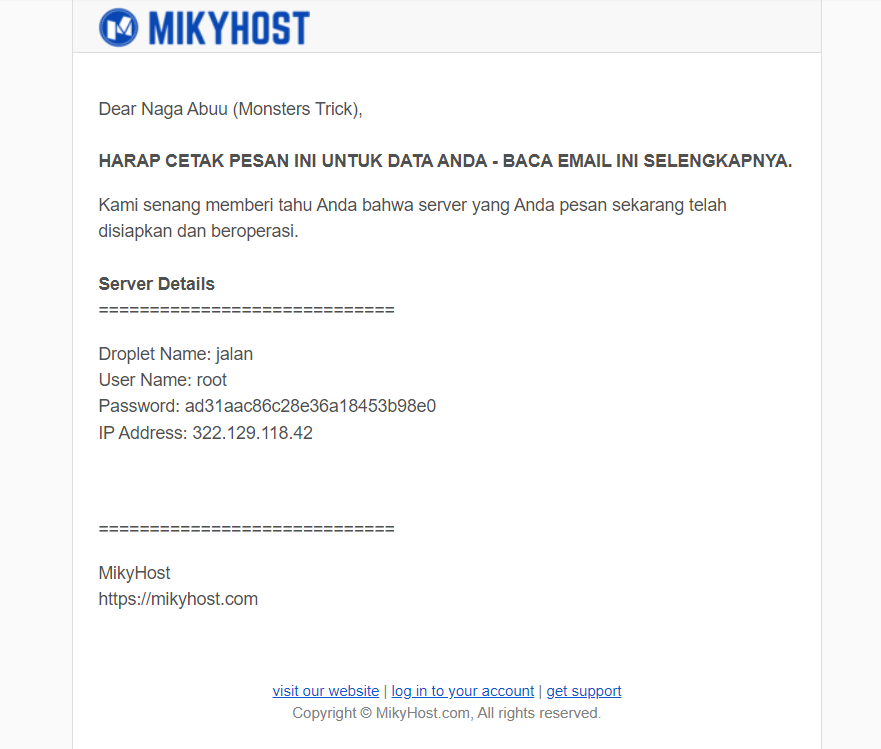
After you receive the Servers information email, please login via PuTTY or other Supporting Software.
input IP Address
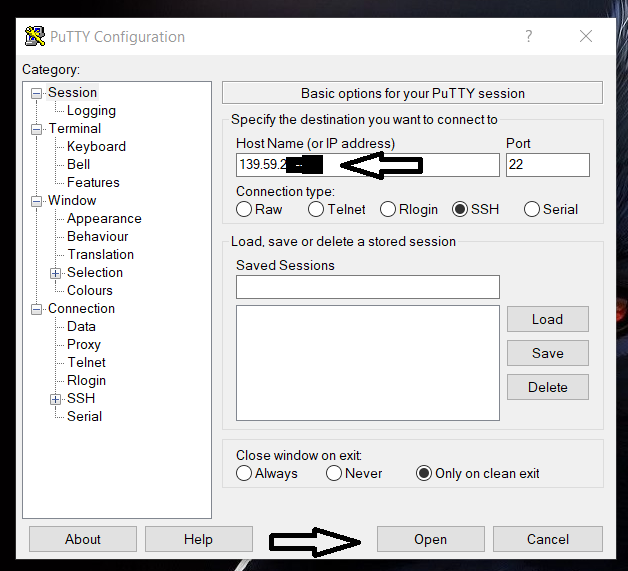
After that enter the Username, namely : root and ENTER
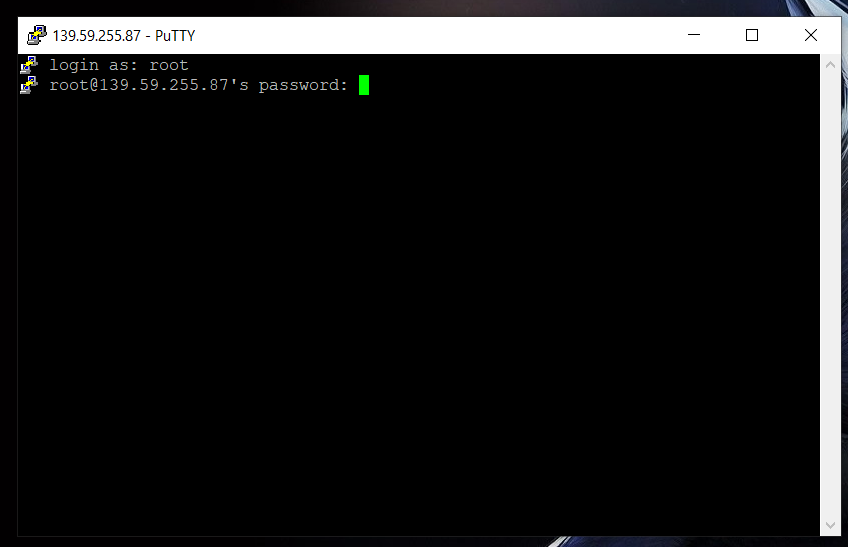
Then Enter the Password that has Servers information, by Copying the password then pointing the Cursor to the PuTTY page and Right Clicking on the Mouse Then ENTER
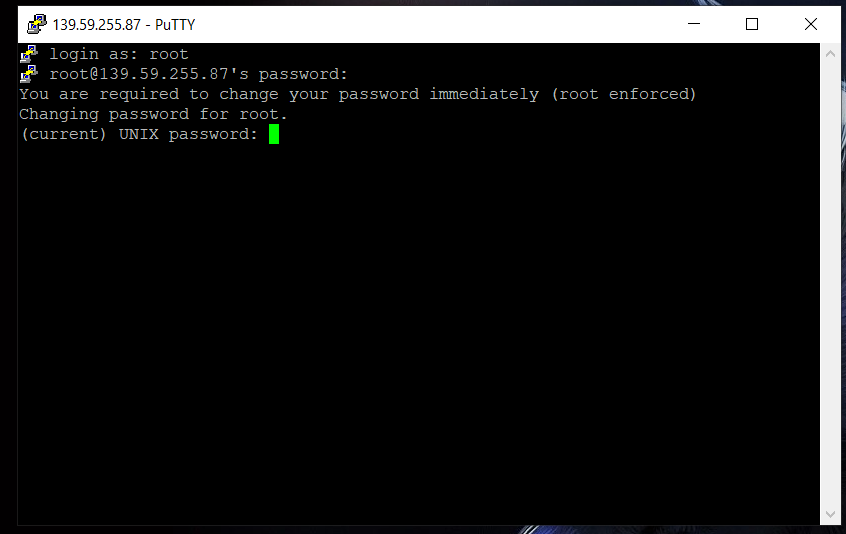
Then Right Click Again on Mouse or Enter Password again and ENTER
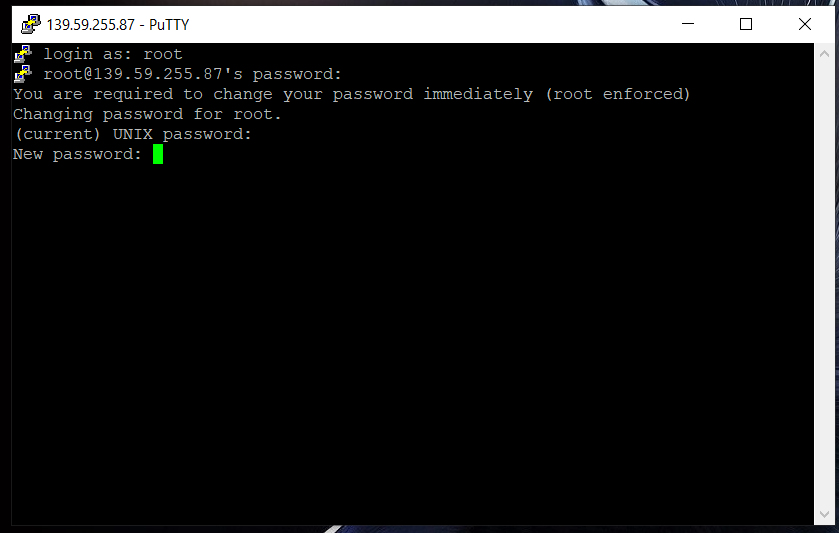
Then Create your VPS password and ENTER
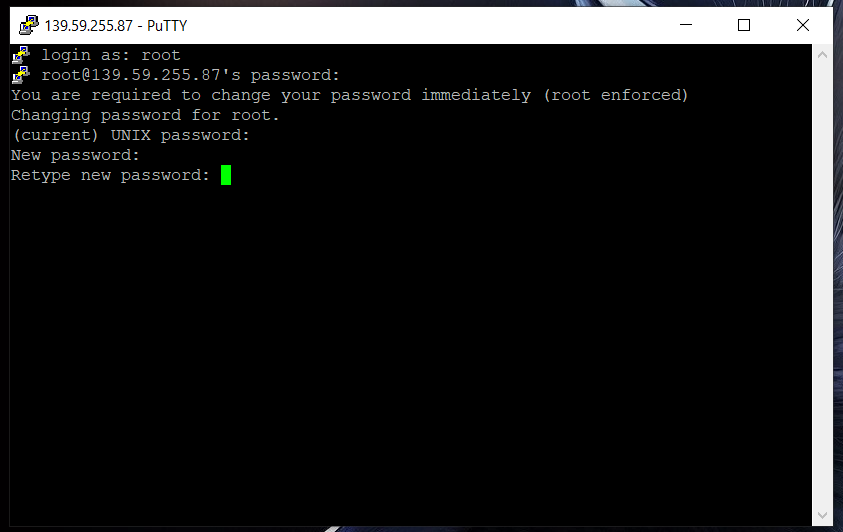
Enter again the password you created earlier and ENTER

Thanks,
