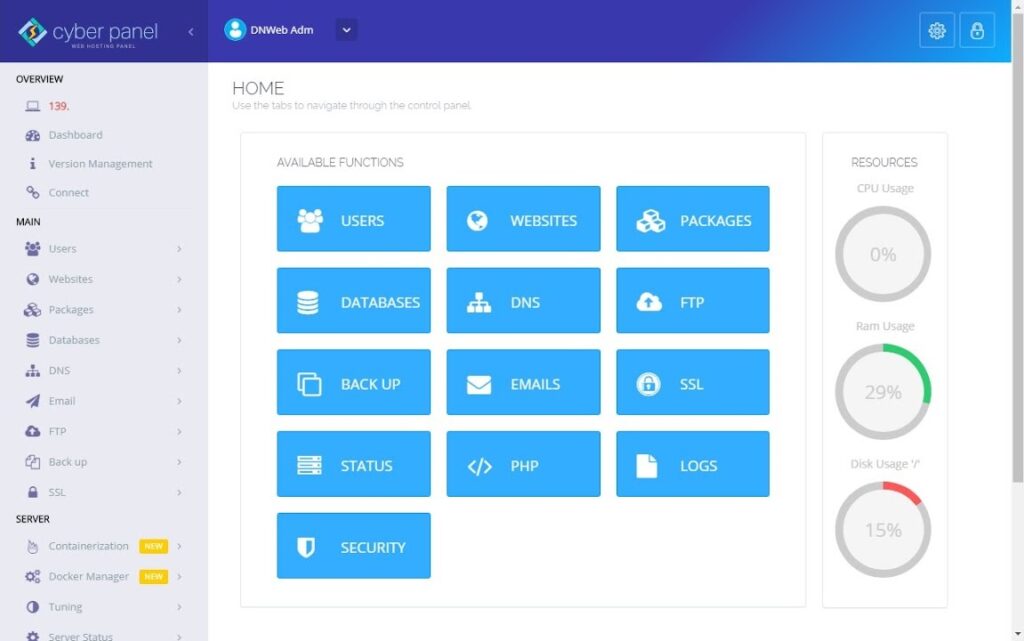
Requirement
Centos 7.x, Centos 8.x, Ubuntu 18.04, Ubuntu 20.04
Python 3.x
1024MB or above Ram.
10GB Disk Space.
Install CyberPanel
Install CyberPanel (with OpenLiteSpeed), it's totally free and doesn't require any license, you can install using one command.
sh <(curl https://cyberpanel.net/install.sh || wget -O - https://cyberpanel.net/install.sh)Access
After successful installation, you can access CyberPanel using below details (make sure to change):
Visit: https:<IP Address>:8090 Username: admin Password: 1234567
thanks,
