Ada kalanya Anda ingin menghapus semua rules untuk kembali membuat rules dari awal lagi. Untuk melakukannya, jalankan perintah Flush berikut ini:
sudo iptables -F
Anda juga bisa menghapus suatu rule secara spesifik dengan menggunakan perintah Delete atau -D. Namun, Anda perlu tahu dulu nomor line dari rule yang akan Anda hapus. Jadi, jalankan perintah di bawah ini:
sudo iptables -L --line-numbers
Setelah dijalankan, Anda akan mendapat output yang mirip seperti ini:
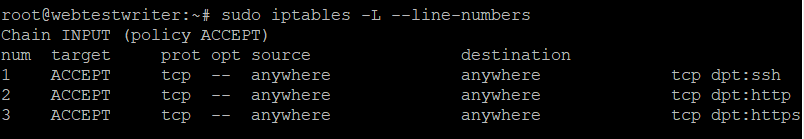
Pilih rule yang akan dihapus, kemudian ingatlah chain serta nomornya. Masukkan chain beserta nomor rule pada perintah delete sebagai berikut:
sudo iptables -D [chain] [nomor rule]
Sebagai contoh, Anda ingin menghapus rule nomor 2 pada chain INPUT. Maka, perintahnya adalah:
sudo iptables -D INPUT 2
