Setelah Anda masuk ke server Anda menggunakan pengguna baru, Anda masih dapat melakukan tugas root saja. Untuk melakukan itu cukup keluarkan perintah ini:
/usr/sbin/visudo |
lalu cari baris/bagian bernama:
# User privilege specificationroot ALL=(ALL) ALL |
atau dalam rilis CentOS yang berbeda mungkin juga seperti ini:
## Allow root to run any commands anywhereroot ALL=(ALL) ALL |
Kemudian tambahkan baris ini tepat setelah baris root:
## Allow root to run any commands anywhere root ALL=(ALL) ALL newuser ALL=(ALL) ALL
seharusnya terlihat seperti ini:
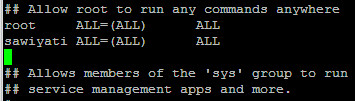
Bagaimana cara mengedit? Jika Anda belum menginstal editor Nano, cukup tekan "a" (tanpa tanda kutip). Setelah selesai menambahkan baris baru, cukup tekan tombol Esc untuk keluar dari mode pengeditan. Sekarang tekan tombol Shift + ZZ untuk menyimpan dan keluar dari editor vi.
