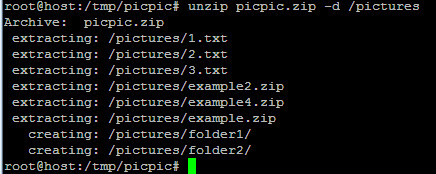Langkah 1.
Buka Putty atau Terminal lalu login ke server Anda melalui SSH
Langkah 2.
Setelah Anda masuk ke server Anda melalui SSH, sekarang arahkan ke direktori tempat file dan folder yang ingin Anda zip / kompres berada di sana.
Langkah 3.
Gunakan perintah berikut:
unzip [filename].zip -d /directoryname |
contoh:
unzip picpic.zip -d /pictures |