To Login to Cpanel is very Easy. First of all, go to the clientarea and click on services, hosting package name and click on login to cpanel. Right on the left.
Please Check Image
1.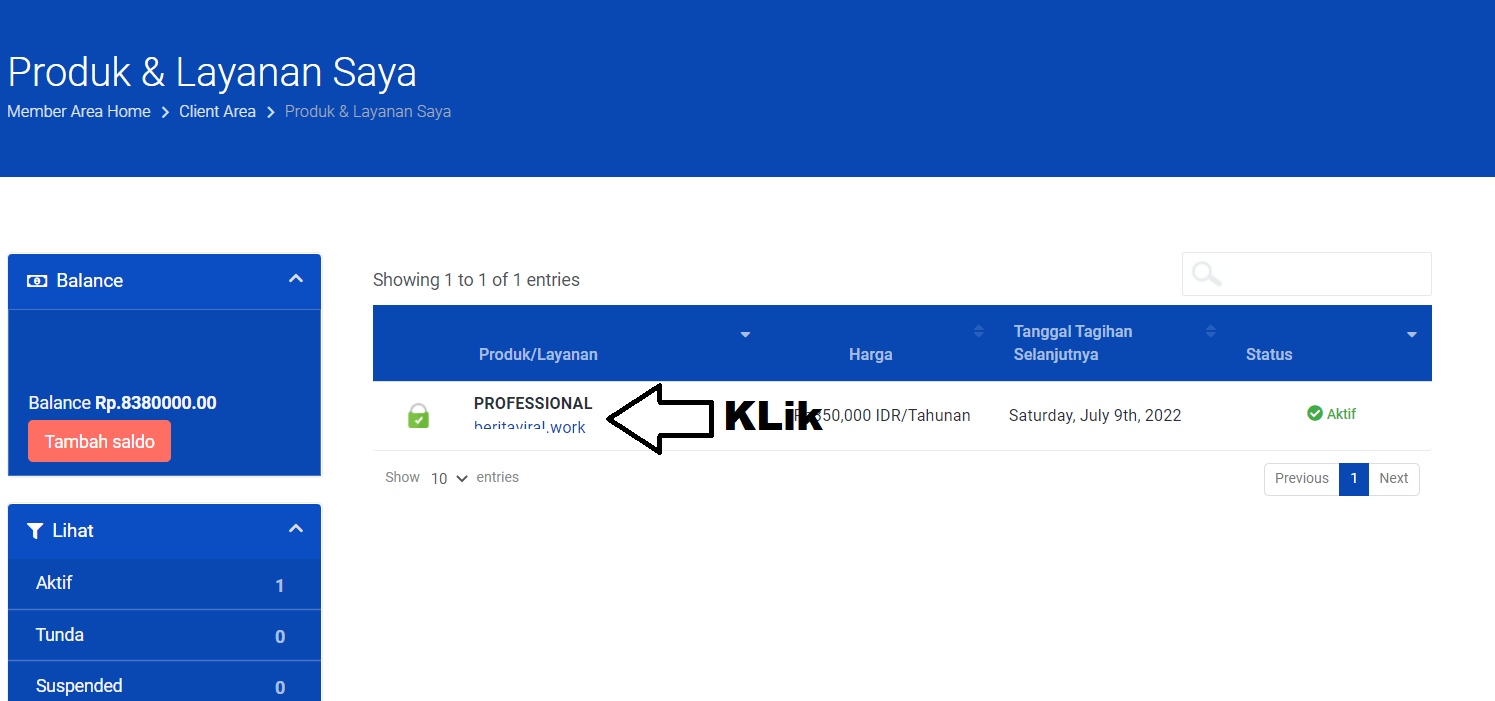
2.
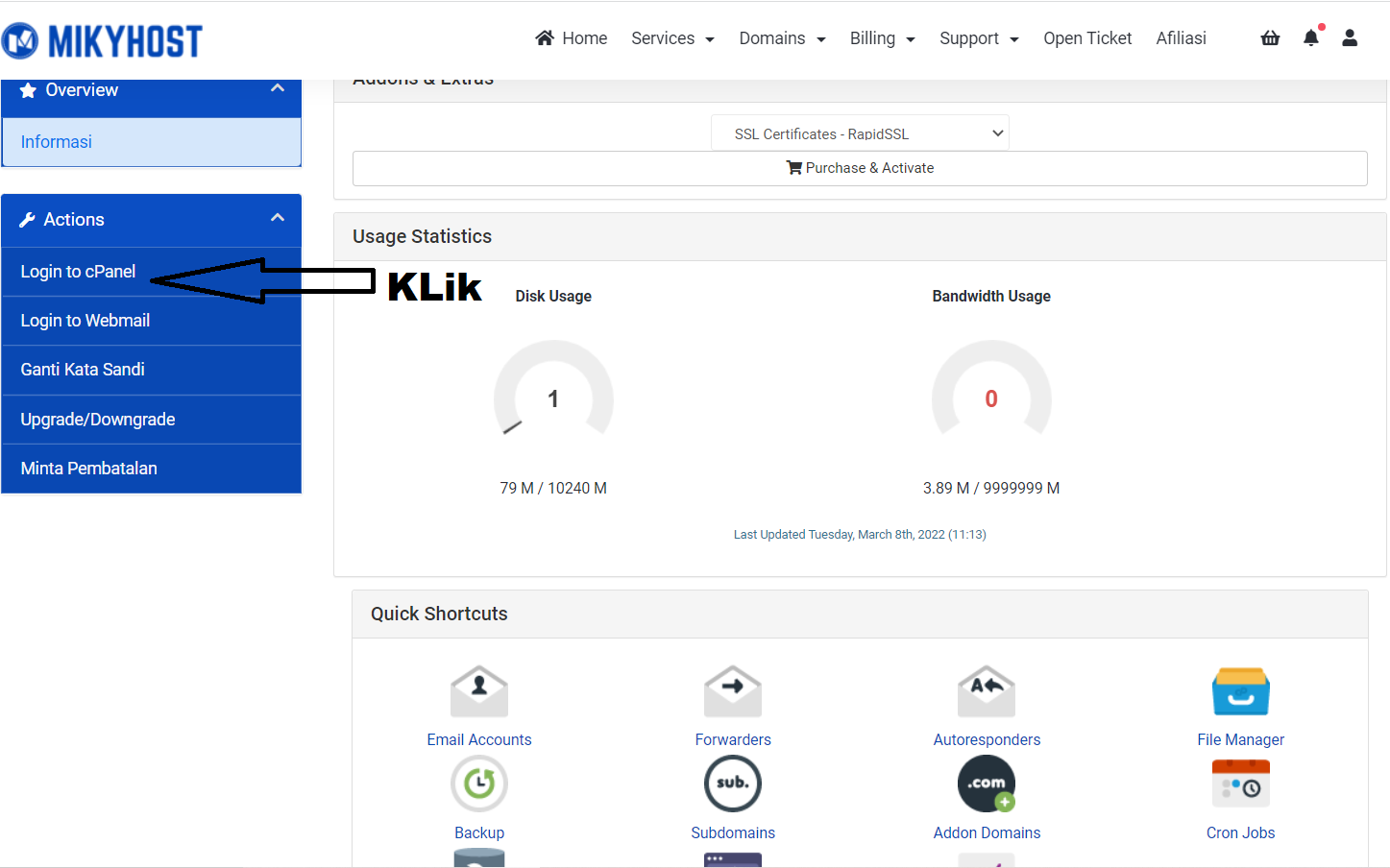
or you can log in using the Account information that has been sent to the email.
Thank you,
