When running applications, scripts, plugins, or uploading files via PHP, sometimes you will experience errors, especially if one of them has a size that exceeds the limit set on the webserver. In this guide, you'll find out how to solve this error by increasing the default upload_max_filesize limit via cPanel.
First of all, open cPanel → Software menu → Select PHP Version:

Next, click Options and scroll until you find upload_max_filesize, then select the maximum available value for your plan.
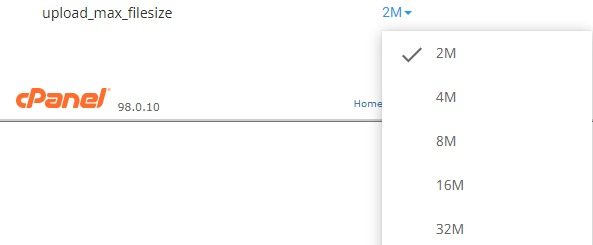
Finished! The error should be resolved immediately by increasing the upload_max_filesize limit
